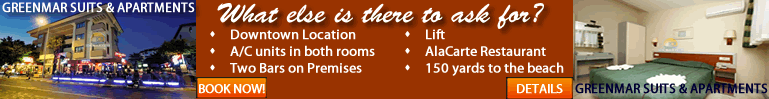adding photos
Moderator: blondie
3 posts
• Page 1 of 1
adding photos
Hi could anyone give me advice on how to download a photo on to the photo gallery, i have not done this before and dont really have a clue how to, thanks Ian 
- cockney boy
- Active Member

- Posts: 46
- Joined: 04 Nov 2011 14:32
Re: adding photos
You first need to upload your pics to a photo sharing website, such as photo bucket. Each picture will then get a code for sharing - pic the img code and paste this into your "message" on the photo gallery and your pic will appear. Alternatively, if you have a lot to share, you could always post a link to your own gallery on the photo sharing site 
- noodles1609
- Active Member

- Posts: 488
- Joined: 13 May 2011 15:36
Re: adding photos
Thanks noodles,i will give that a try and hope it works for me 
- cockney boy
- Active Member

- Posts: 46
- Joined: 04 Nov 2011 14:32
3 posts
• Page 1 of 1
Who is online
Users browsing this forum: No registered users and 6 guests